VirtualBox <<
Previous Next >> IPv6
IPv4
IPv4設定
VirtualBox 網路設定
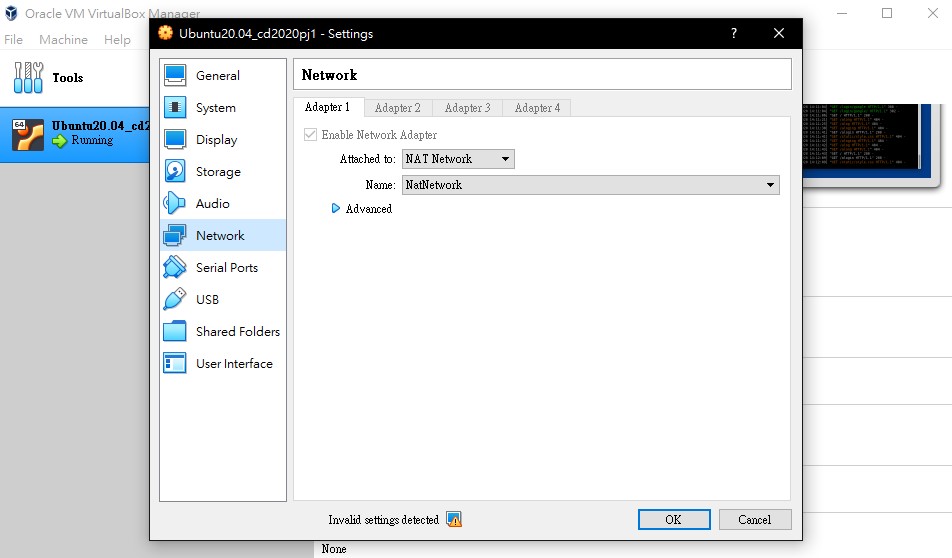
IPV4設定
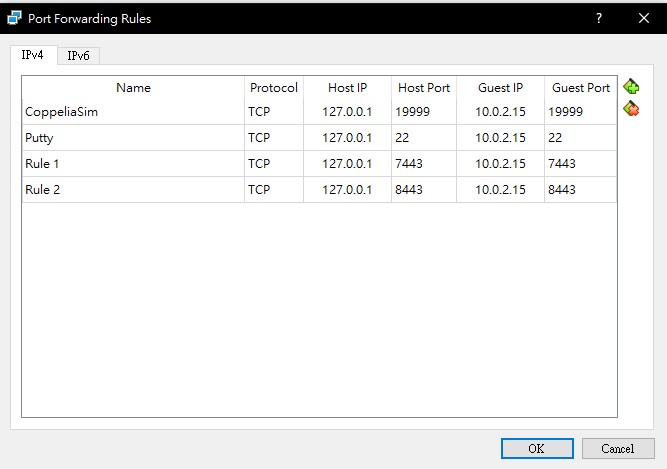
Guest IP使用 ifconfig 查詢
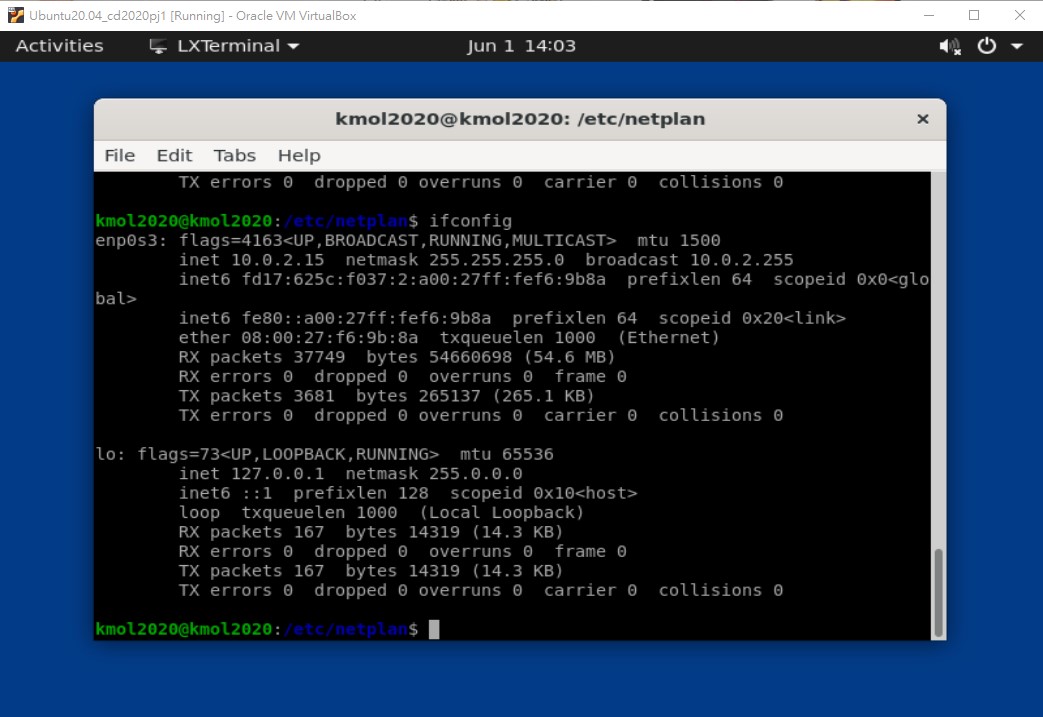
---------------------------------------------------
利用Putty連接虛擬主機
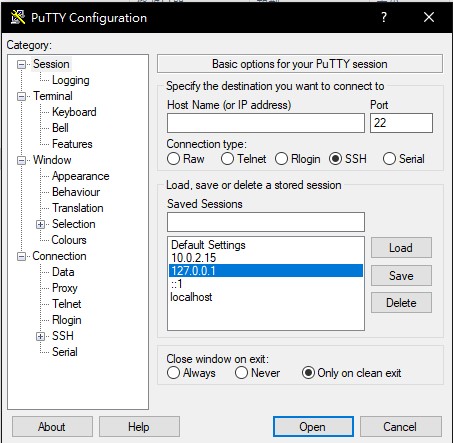
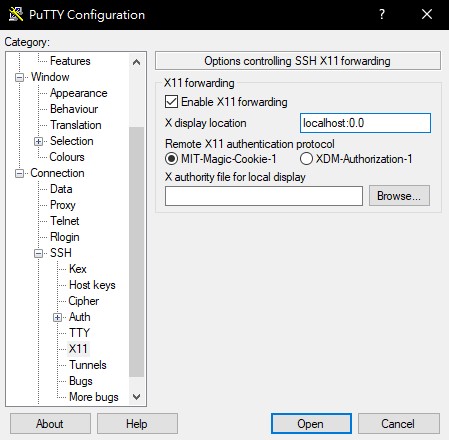
X display location 為:
按open選擇否
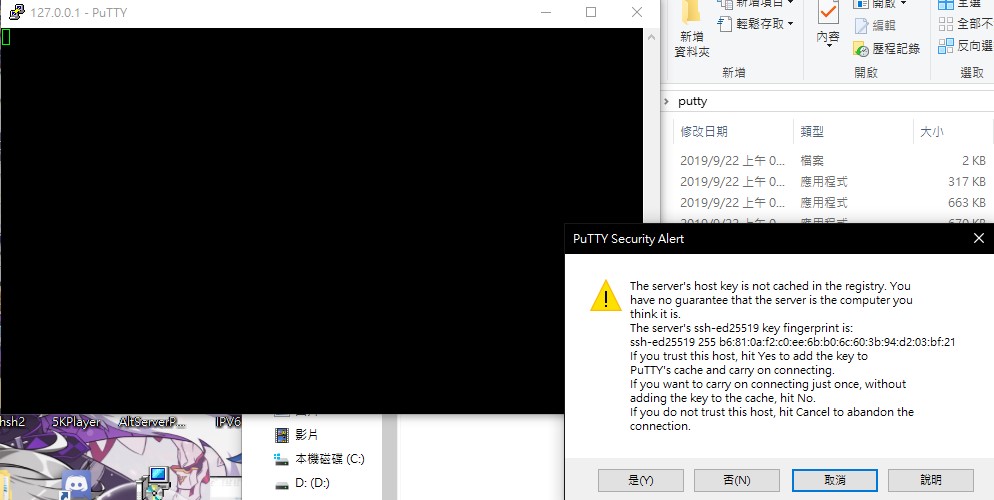
成功畫面
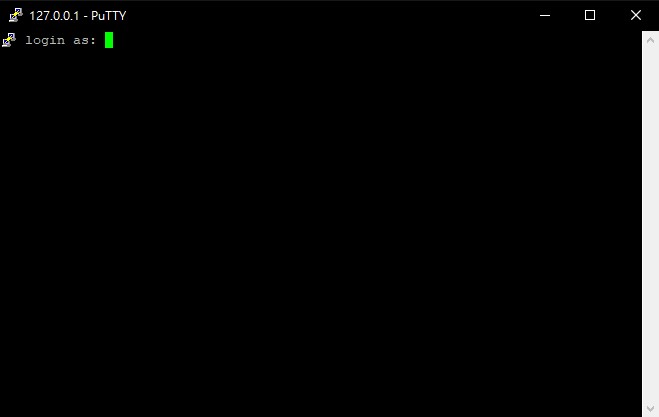
此時可以選擇在外部使用Xming來對內部進行操作
回到Ubuntu
----------------------------------------
使用File Manger PCManFM 進入
|
1
|
/home/kmol2020/tmp/cd2020pj1
|
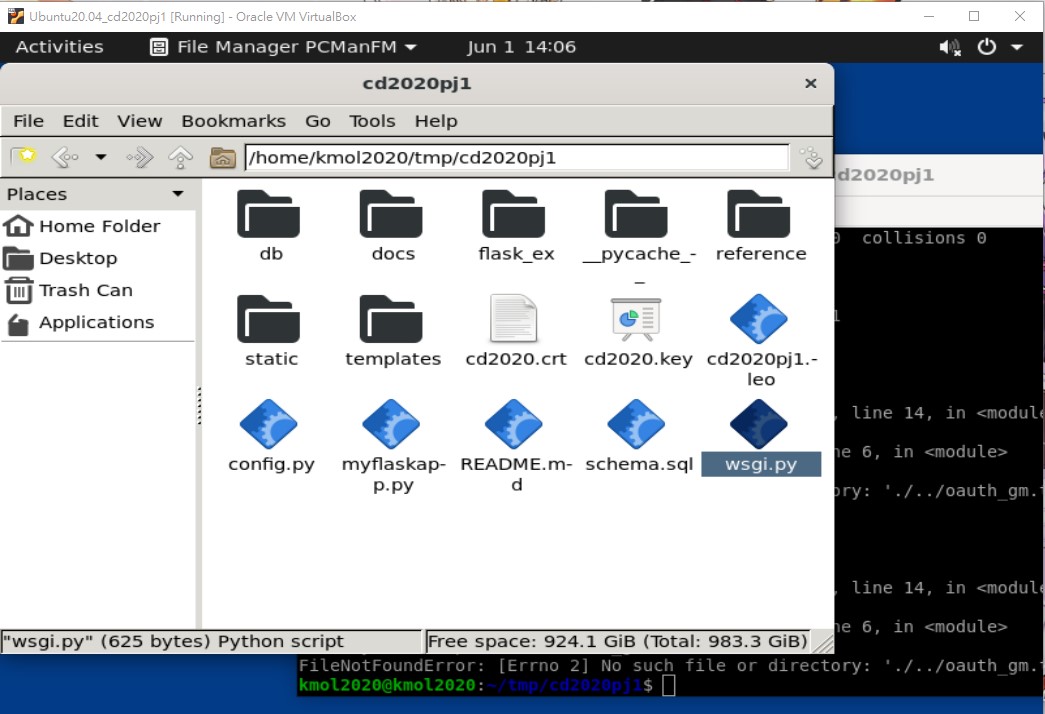
點擊wsgi.py 將圈選的地方更改為10.0.2.15
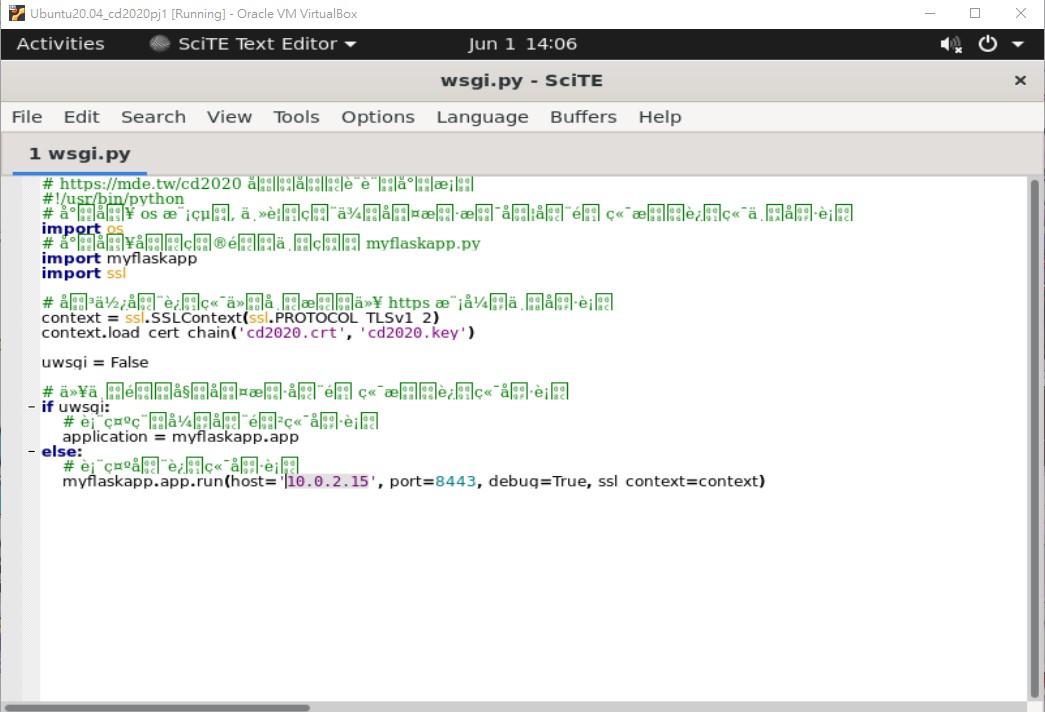
回到終端機
輸入
進入cd2020pj1資料夾
使用指令
會出現此錯誤
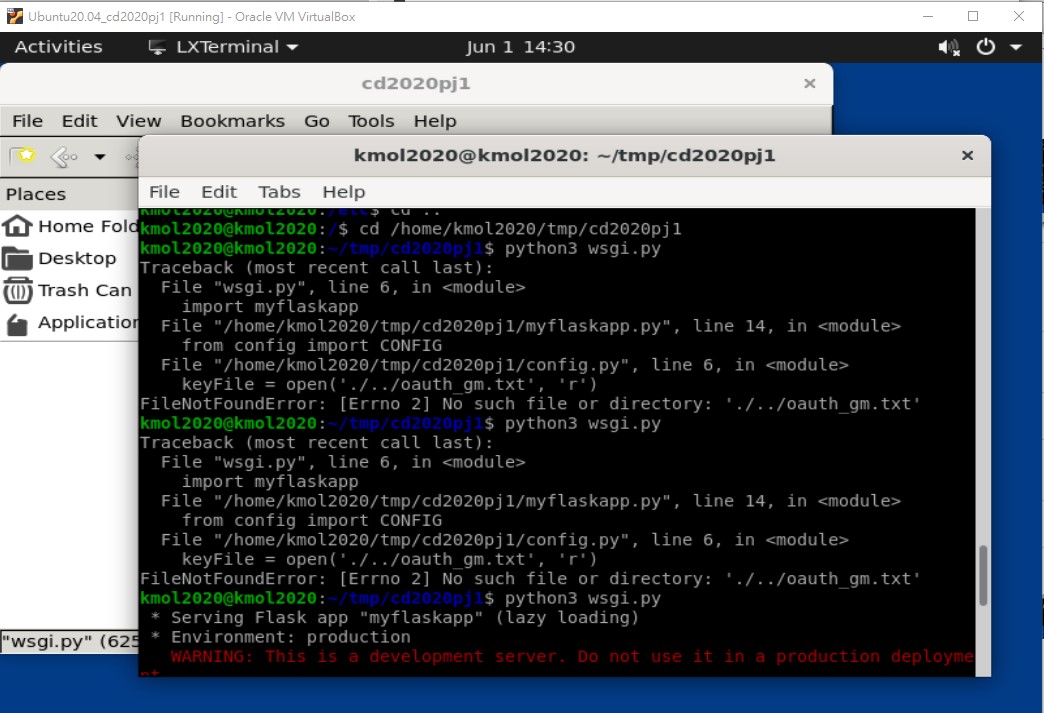
使用File Manager 在tmp目錄下創建新文件檔 名為 oauth_gm.txt
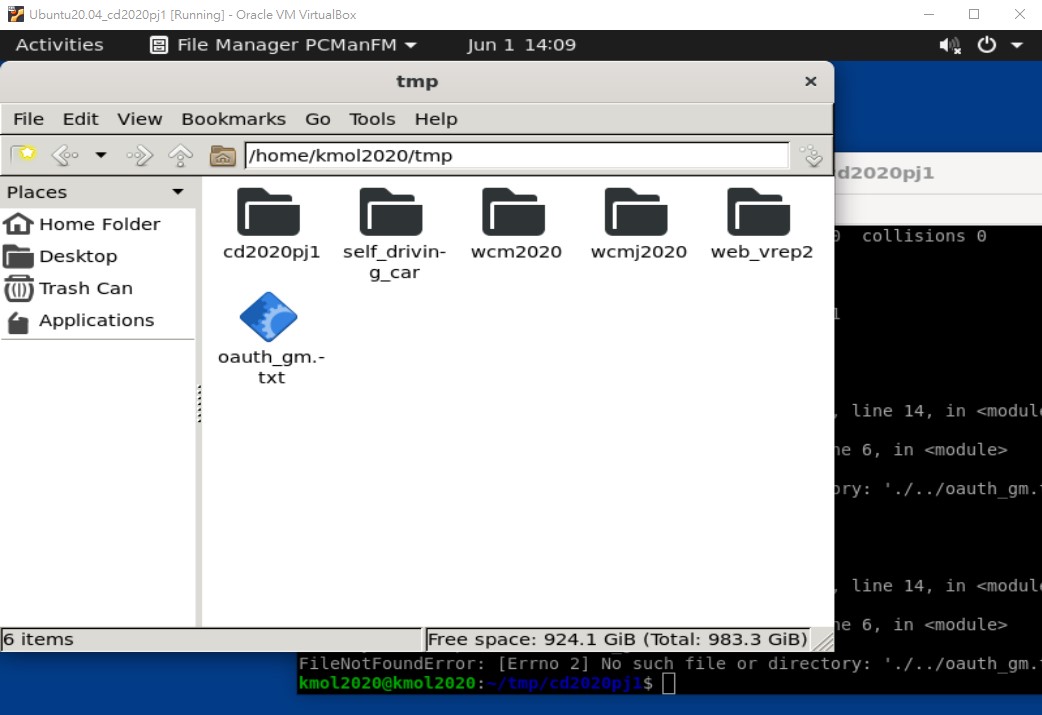
進入oauth_gm.txt
隨便打兩行數字
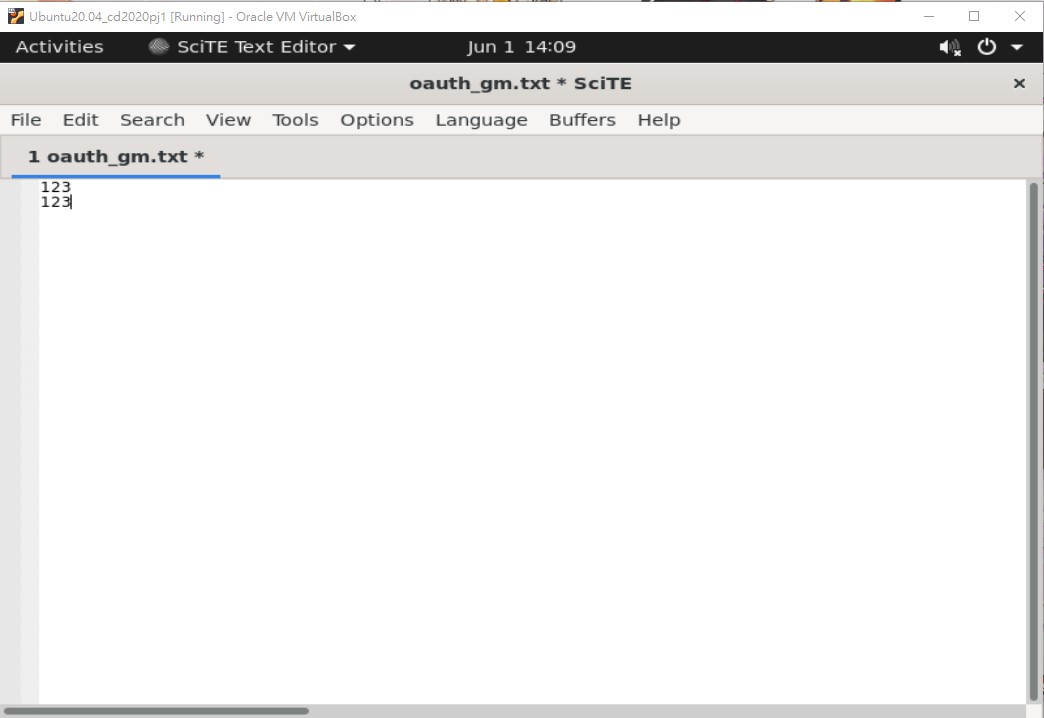
存檔離開
再回到終端機輸入
成功畫面
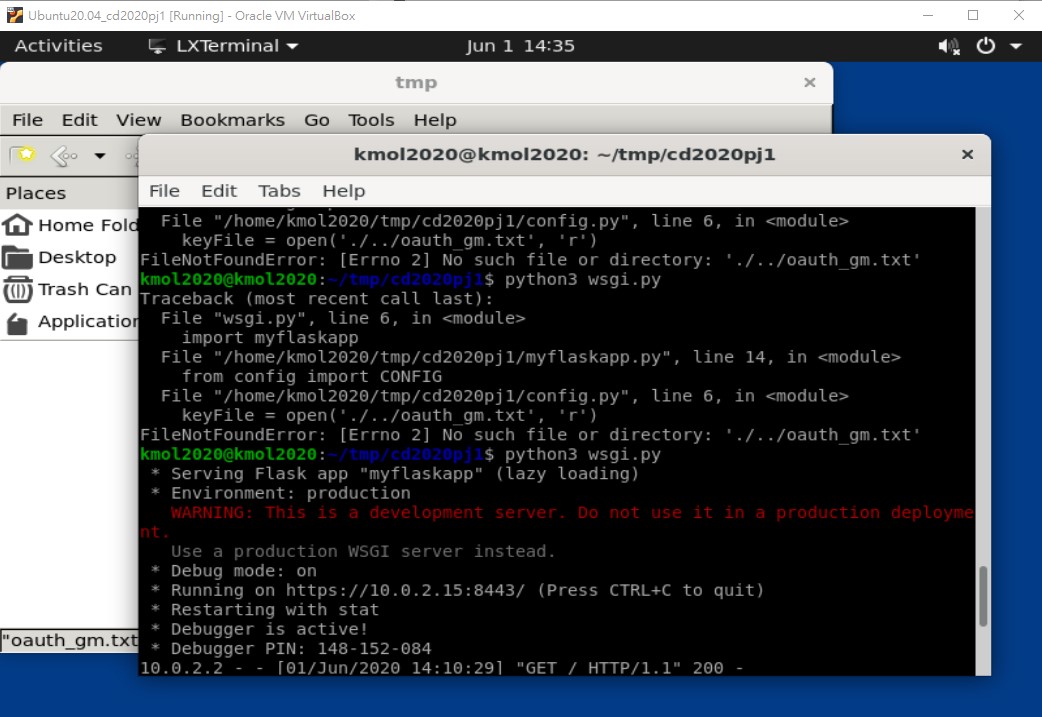
使用瀏覽器在網址打https://127.0.0.1:8443/alogin
成功畫面
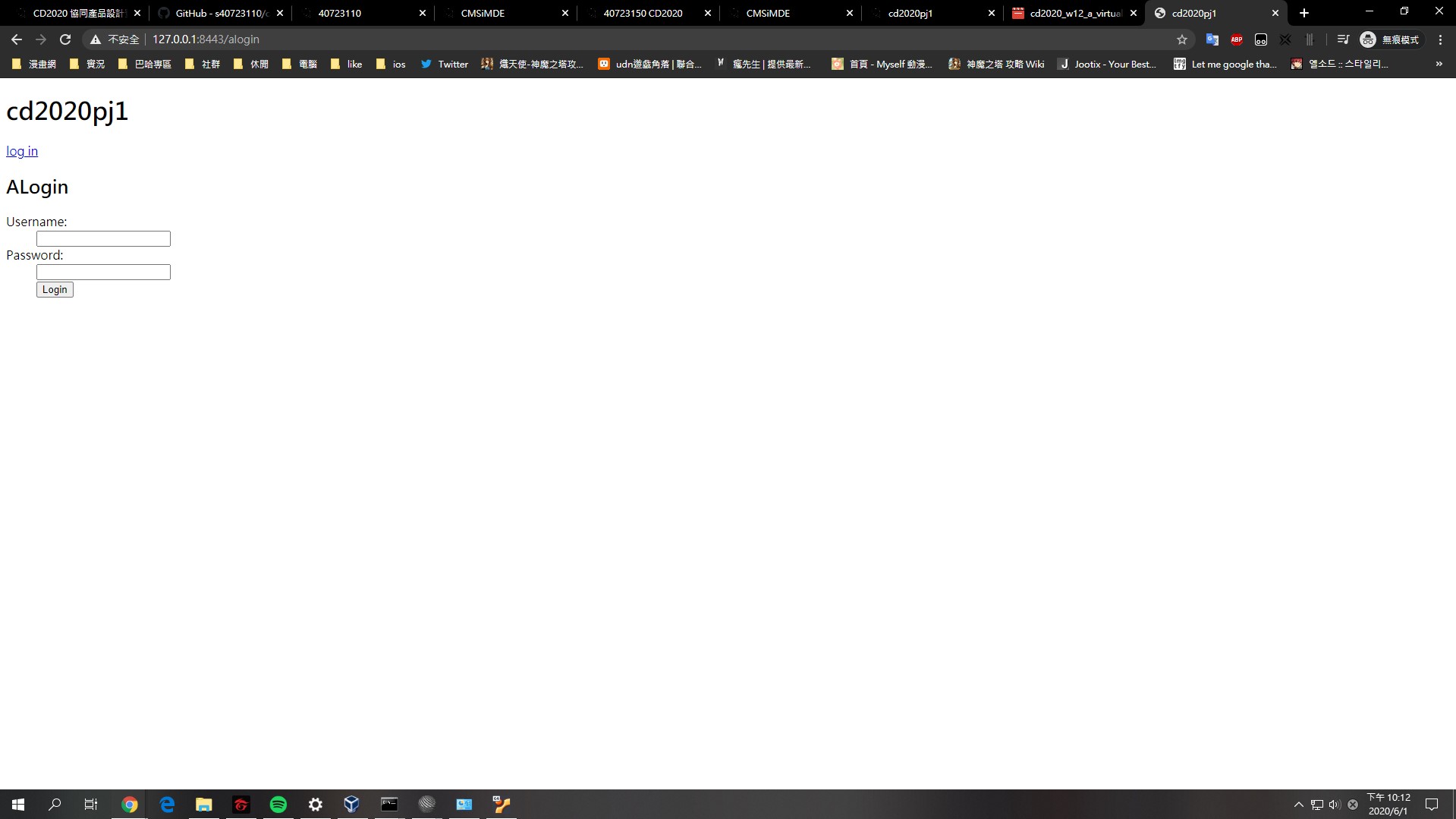
VirtualBox <<
Previous Next >> IPv6